Peptide MS/MS spectra obtained using either collision induced dissociation (CID) or electron activated dissociation (EAD) can be analyzed using the Peptide Fragments pane in Bio Tool Kit in SCIEX OS Software.
First, open the EAD MS/MS spectrum that you want to interpret. Then, launch the Peptide Fragments pane from the Bio Tool Kit menu. To adjust the fragment ions computed, you can open the Options window from the top, left corner of the fragments pane to see the parameters. For EAD MS/MS of peptides, we recommend turning on the C, z, z+1, and z+2 ions.
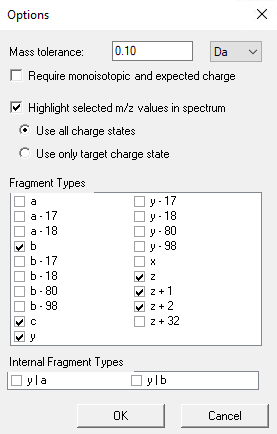
Now all the computed fragments are displayed. If your fragments pane is not yet linked to the MS/MS pane, you can do that by dragging the small spectra icon from the top, right-hand side of the fragments pane onto the MS/MS to be analyzed.
Matched fragments will display as bold red. You need to drag the blue arrow on the y-axis downward to label all the MS/MS fragments on the spectrum and for them to appear as matches in the fragments pane.
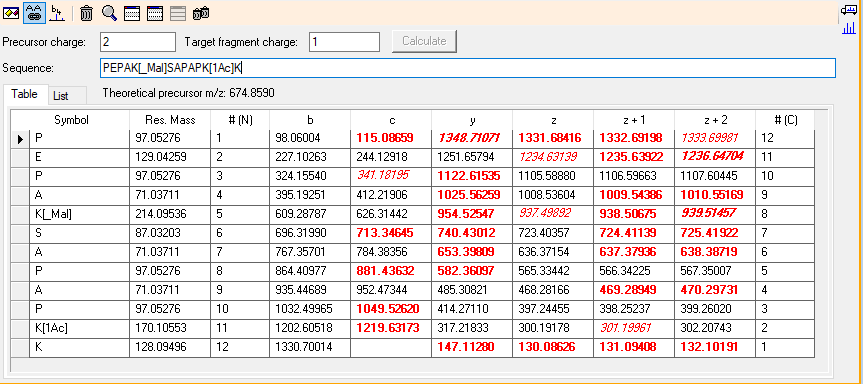
You can change the charge state computed for both the precursor and the fragment ions, then click compute. A red italic number in the pane indicates a match to a fragment in a different charge state than that displayed.
Finally, to add modifications to your peptide sequence, you will use the three letter code from the ProteinPilot software data dictionary. Select Mass calculators from the Show menu, then click the AA Modifications tab. This provides a list of the 3 letter codes in the square brackets as well as the mass shift and name.
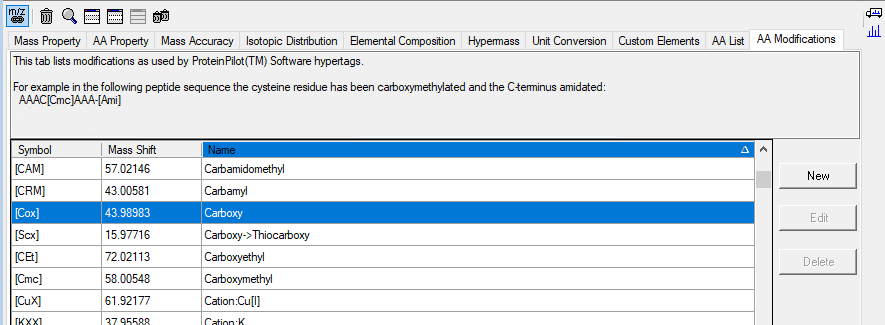
If you need to add a new modification that isn’t already in this list, click New and then add the correct information for your modification. For custom modifications, the 3 letter code is preceded by an underscore, so malonyl will be written [_Mal] in the fragment ion pane and inserted after the amino acid that is modified.
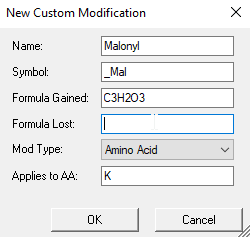
RUO-MKT-18-13296-A



 Contact Support
Contact Support
0 Comments