When processing SWATH acquisition data, you want to use a reasonably narrow time window to reduce the chance of incorrect peak integrations and to reduce data processing time. There are currently two strategies being employed today to adjust for differences between the retention times in the spectral ion libraries and the retention times observed in the current sample analysis.
- Some labs add standard peptides to their samples, both when creating the ion libraries and when running SWATH acquisition. This enables the retention times for targeted extractions to be adjusted to correlate with the current acquisition.
- Retention time alignment can also be done using some of the medium to high abundance endogenous peptides present in both the ion library and the current sample. In each case, you want to have confident detections across the whole gradient in order to adjust the retention time scale for the entire sample.
Adding RT Calibration protein using SWATH 2.0 in PeakView software
- Expand the XIC extraction window within the Processing Settings so you can see some peptides of interest (adjust based on the expected RT differences).
- Next, browse through the higher abundant proteins and select peptides that strong XICs and that you are sure of their identity (multiple co-eluting XICs, good peak shape, free of interferences, good intensity, etc). Click the Add RT-Cal button to add each peptide and create a new Retention Time Calibration protein.
- Once 10-15 good peptides have been selected that span the full gradient width, open the Edit RT-Cal dialogue to evaluate the fit of the computed recalibration lines recalibrate.
- Click the Calculate RT Fit button to compute the linear calibration line for each data file in the session. If there are peptides that don’t fit well on the line or are
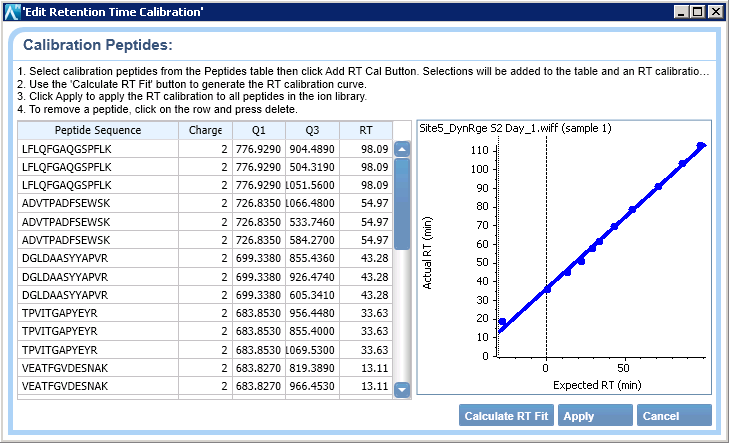 not found across most data files, they can be selected by selecting the row and hitting Delete.
not found across most data files, they can be selected by selecting the row and hitting Delete. - Once you are satisfied with your RT fit, click Apply and the retention time fit will be calculated. These corrected retention times will be used for all peptides during the SWATH processing.
Adding RT Calibration protein in CloudConnect for upload to OneOmics suite
The Retention Time Calibration Protein needs to be created using the CloudConnect software and then new ion library must be loaded into SCIEX Cloud.
Start a CloudConnect session by first logging into your SCIEX Cloud account and then loading both the ion library and a representative data file into the software. The next steps are the same as above.
Once you are satisfied with your RT fit, click Apply. This new ion library that now contains a Retention Time Calibration Protein can now be uploaded into your project folder in SCIEX Cloud for use in processing the data files that match these experimental conditions. Click the Save button, then provide a name for your new library. Select the folder or project that you wish to upload to then click OK to begin the upload.
RUO-MKT-18-6401-A



 Contact Support
Contact Support
0 Comments